
In May 22 new plugins that have been published in the QGIS plugin repository.
Here’s the quick overview in reverse chronological order. If any of the names or short descriptions piques your interest, you can find the direct link to the plugin page in the table below the screenshot.
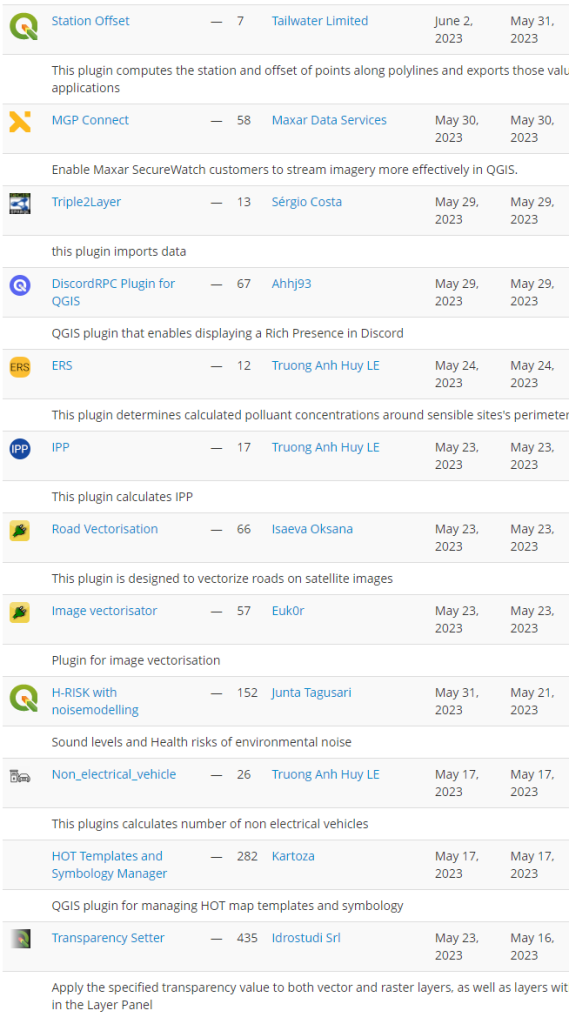

| Station Offset |
| This plugin computes the station and offset of points along polylines and exports those values to csv for other applications |
| MGP Connect |
| Enable Maxar SecureWatch customers to stream imagery more effectively in QGIS. |
| Triple2Layer |
| this plugin imports data |
| DiscordRPC Plugin for QGIS |
| QGIS plugin that enables displaying a Rich Presence in Discord |
| ERS |
| This plugin determines calculated polluant concentrations around sensible sites’s perimeters |
| IPP |
| This plugin calculates IPP |
| Road Vectorisation |
| This plugin is designed to vectorize roads on satellite images |
| Image vectorisator |
| Plugin for image vectorisation |
| H-RISK with noisemodelling |
| Sound levels and Health risks of environmental noise |
| Non_electrical_vehicle |
| This plugins calculates number of non electrical vehicles |
| HOT Templates and Symbology Manager |
| QGIS plugin for managing HOT map templates and symbology |
| Transparency Setter |
| Apply the specified transparency value to both vector and raster layers, as well as layers within the selected groups in the Layer Panel |
| DBGI |
| Creates geopackages that match the requirements for the DBGI project |
| StyleLoadSave |
| Load or Save active vector layer style |
| PixelCalculator |
| Interactively calculate the mean value of selected pixels of a raster layer. |
| GISTDA sphere basemap |
| A plugin for adding base map layers from GISTDA sphere platform (https://sphere.gistda.or.th/). |
| Adjust Style |
| Adjust the style of a map with a few clicks instead of altering every single symbol (and symbol layer) for many layers, categories or a number of label rules. A quick way to adjust the symbology of all layers (or selected layers) consistantly, to check out how different colors / stroke widths / fonts work for a project, and to save and load styles of all layers – or even to apply styles to another project. With one click, it allows to: adjust color of all symbols (including color ramps and any number of symbol layers) and labels using the HSV color model (rotate hue, change saturation and value); change line thickness (i.e. stroke width of all symbols / symbol borders); change font size of all labels; replace a font family used in labels with another font family; save / load the styles of all layers at once into/from a given folder. |
| APLS |
| This plugin performs Average Path Length Similarity |
| qaequilibrae |
| Transportation modeling toolbox for QGIS |
| QGPT Agent |
| QGPT Agent is LLM Assistant that uses openai GPT model to automate QGIS processes |
| FuzzyJoinTables |
| Join tables using min Damerau-Levenshtein distance |
| Chandrayaan-2 IIRS |
| Generates reflectance from Radiance data of Imaging Infrared Spectrometer sensor of Chandrayaan 2 |